1. Generate student codes
In order to create their accounts, parents will need the code you generate through your teacher portal. Learn more about generating student codes.
2. Give the code, and this handy handout, to parents
Codes can be printed and sent home with students or provided directly to parents in person or by email. You can print/email this handout to give parents a better understanding of how the program works.
3. Send reminders
It’s important to follow up with parents to ensure they set up their accounts. We’ve provided some sample email text below – copy, paste, and make it your own!
You can see which students have home accounts linked through the dashboard view in your classroom:
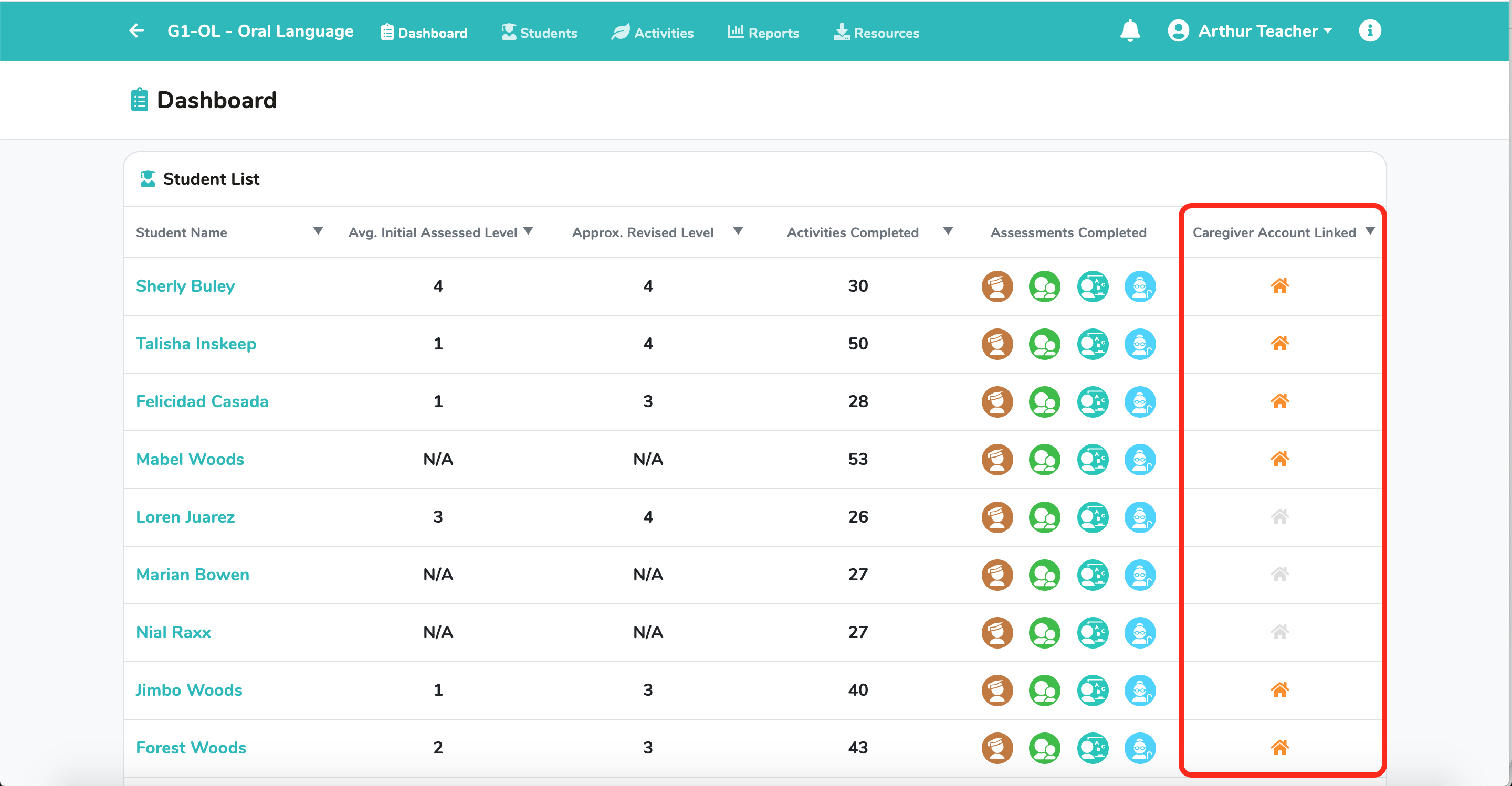
Once parents set up their accounts, Sprig will send reminders encouraging them to log in and complete activities. Parents will also receive notifications whenever you recommend a learning activity for their child.
Sample Text – Parent Account Set Up
Dear NAME,
Please remember to register for your Sprig Learning parent account. It’s simple, free, and a great way for us to stay connected and work together!
To register for your account, please:
- Visit: https://www.spriglearning.com/app/register
- Enter your information, including your student code ####
- Have fun earning badges and watching your child’s tree grow as you complete activities!
Attached is a handout to tell you a bit about the program. If you need any support while using the program, please visit: https://www.spriglearning.com/support/?ht_kb_category=for-caregivers
Sample Text – Parents Doing Activities
Dear NAME,
Please remember to log in to your Sprig Learning parent account and complete activities with your child. Every activity in the system is geared to help students improve the skills we are learning in class!
If you need any support while using the program, please visit: https://www.spriglearning.com/support/?ht_kb_category=for-caregivers
