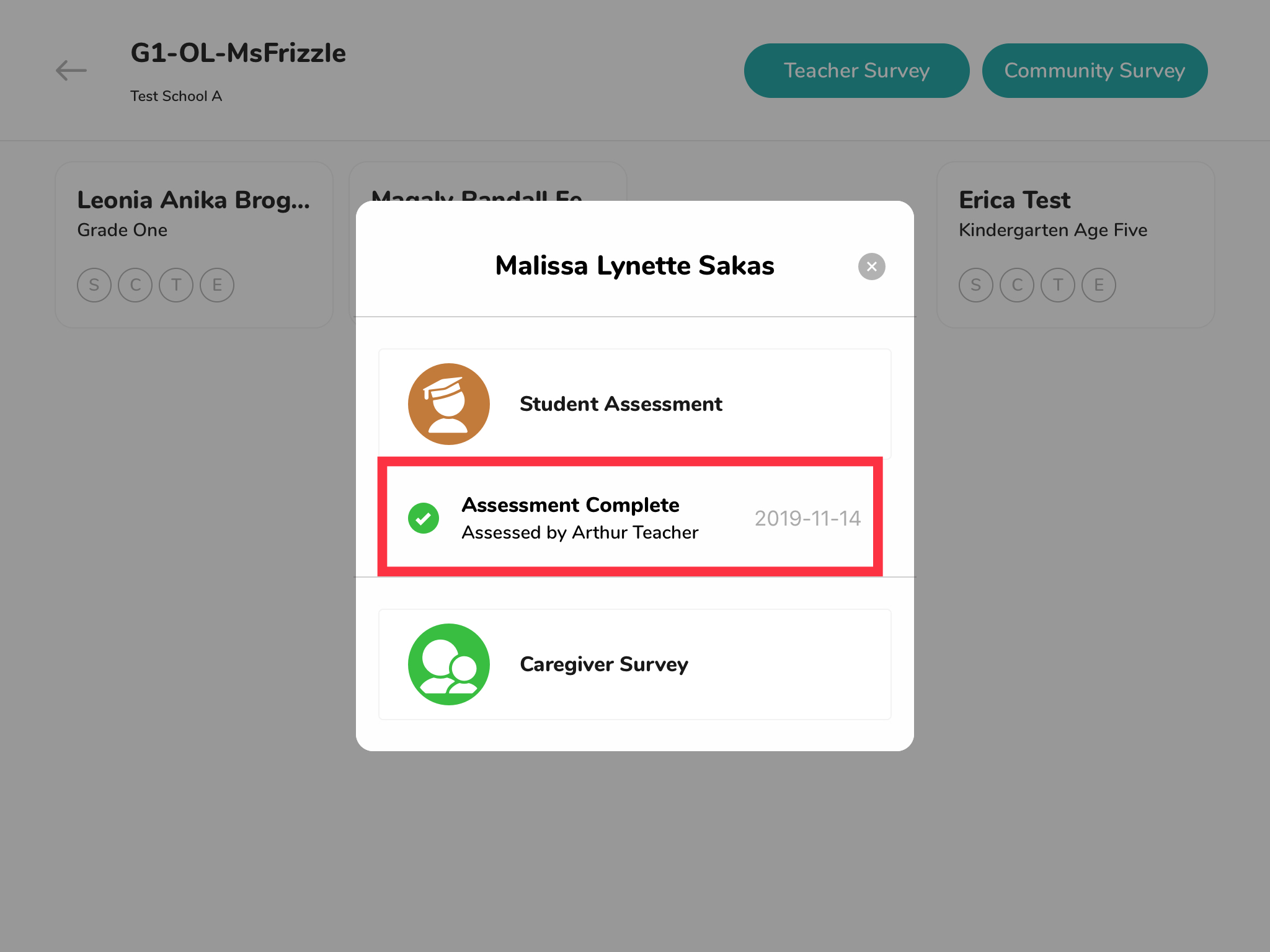Once logged in to the Sprig Language app, you can check students’ assessment status by visiting the classroom being assessed and reviewing the student card. Follow these instructions:
Select the classroom you want to review.
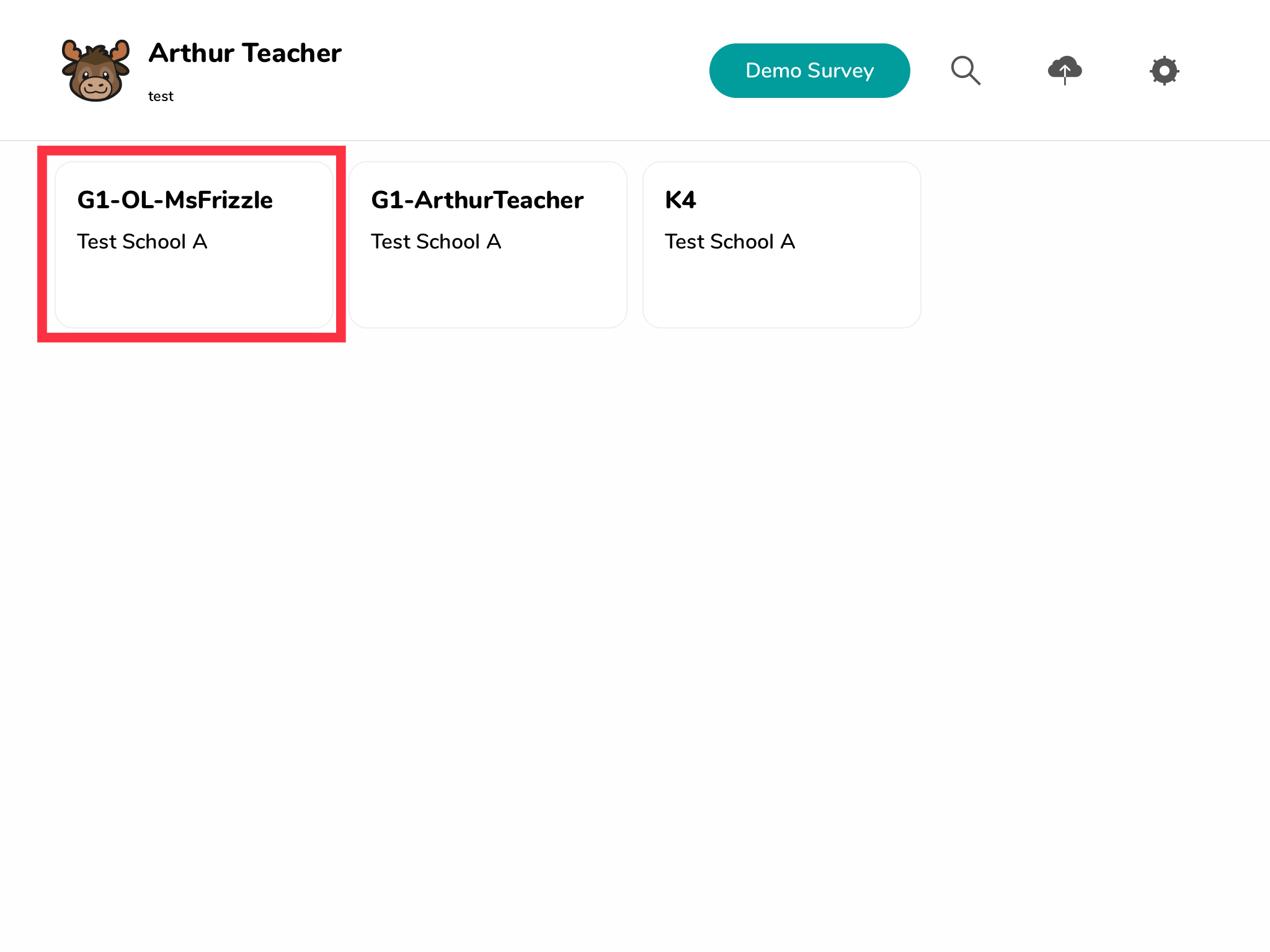 From the classroom, you can see which students have completed their assessments. If the ‘S’ icon is filled with colour then that student has completed their assessment, if it is empty they have yet to complete it.
From the classroom, you can see which students have completed their assessments. If the ‘S’ icon is filled with colour then that student has completed their assessment, if it is empty they have yet to complete it.
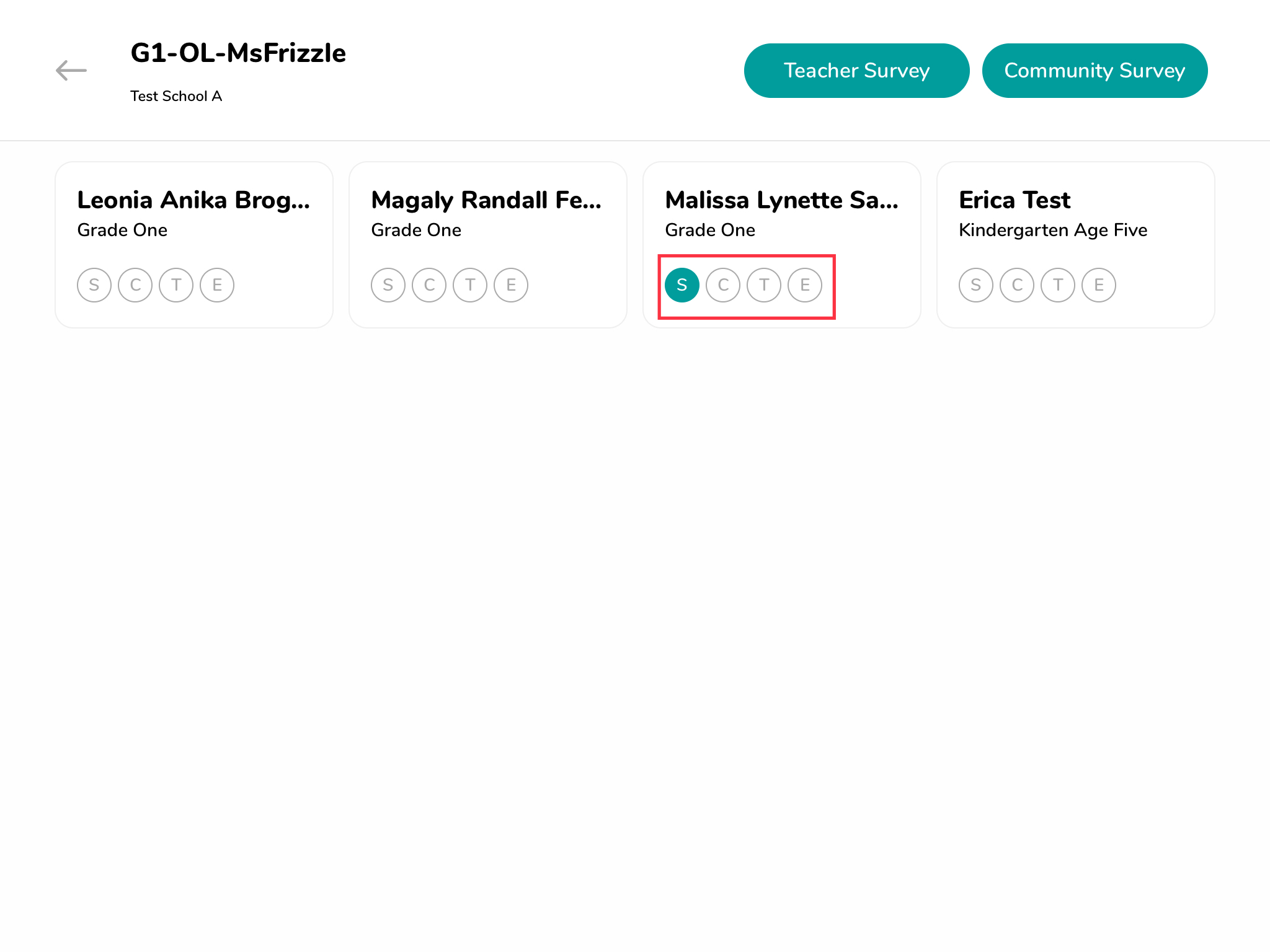
You can also verify that their student assessment has been completed by selecting a student and reviewing their activity.