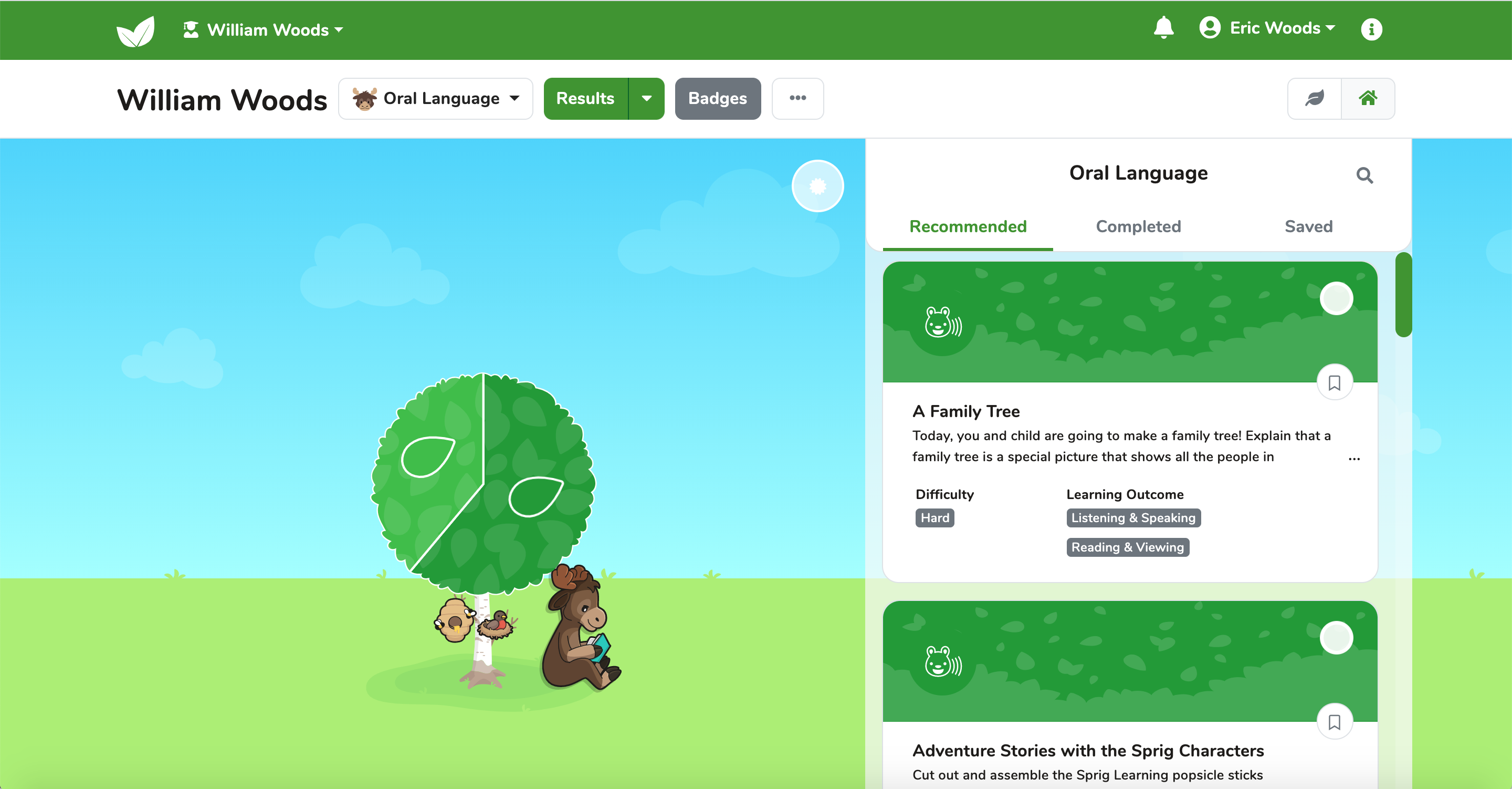Follow these steps to redeem your child’s Student Code and create your account:
Go to spriglearning.com/app/register .
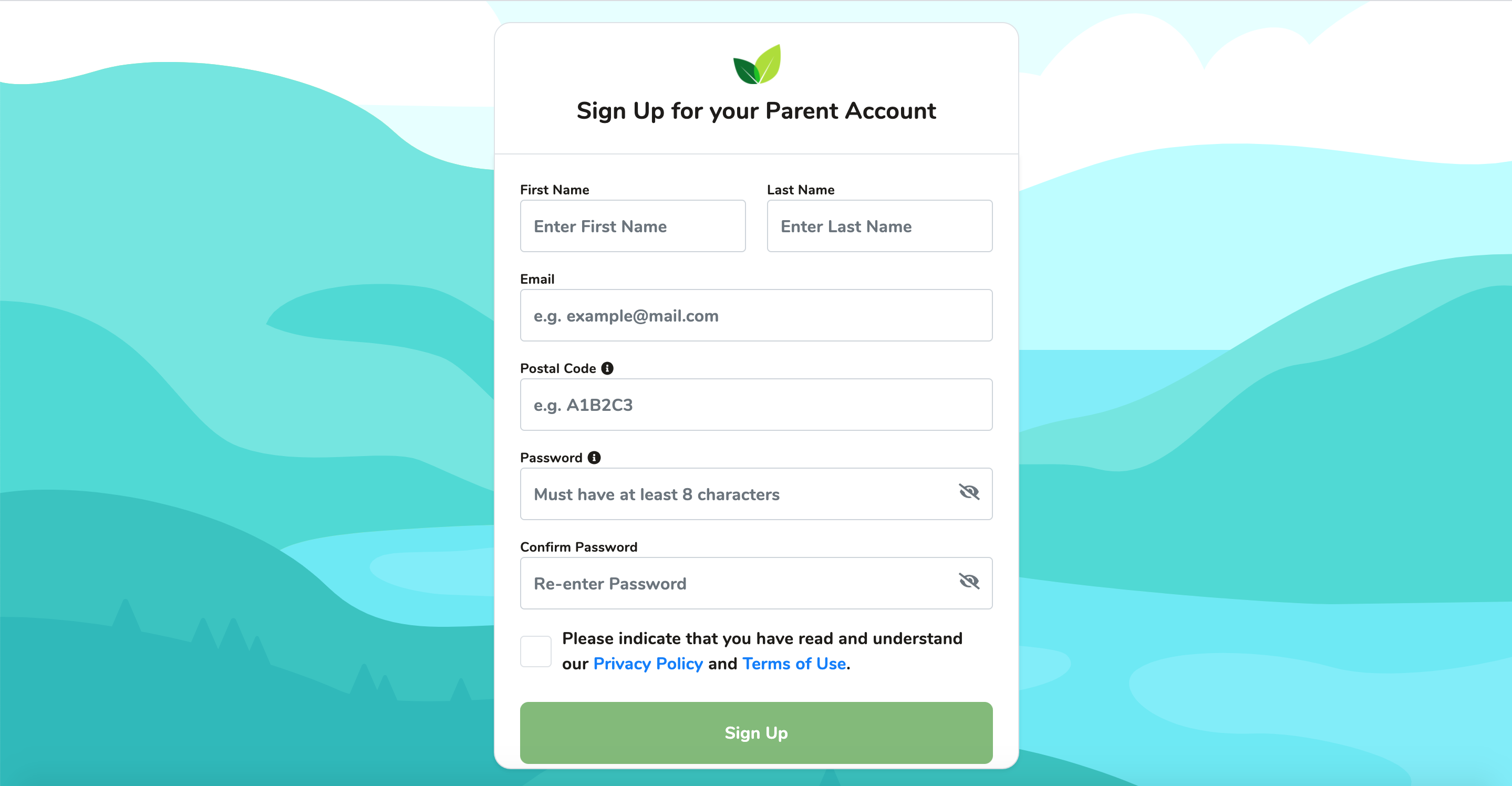
Create your account by entering your first/last name, email, a password that will be used when signing into your account and agreeing to Sprig’s privacy policy and terms of use.
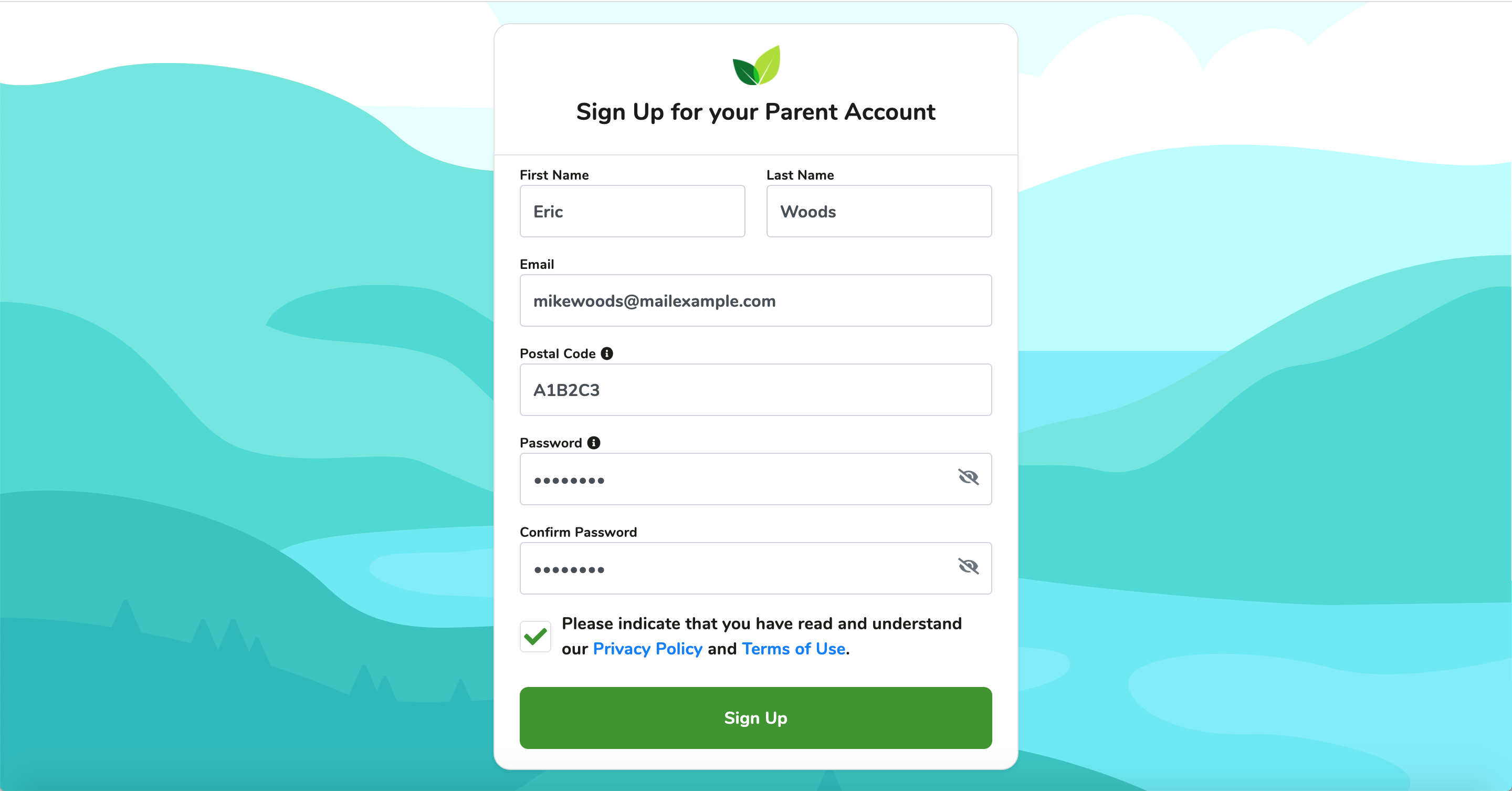
Once your account has been created, click Select Subscription.
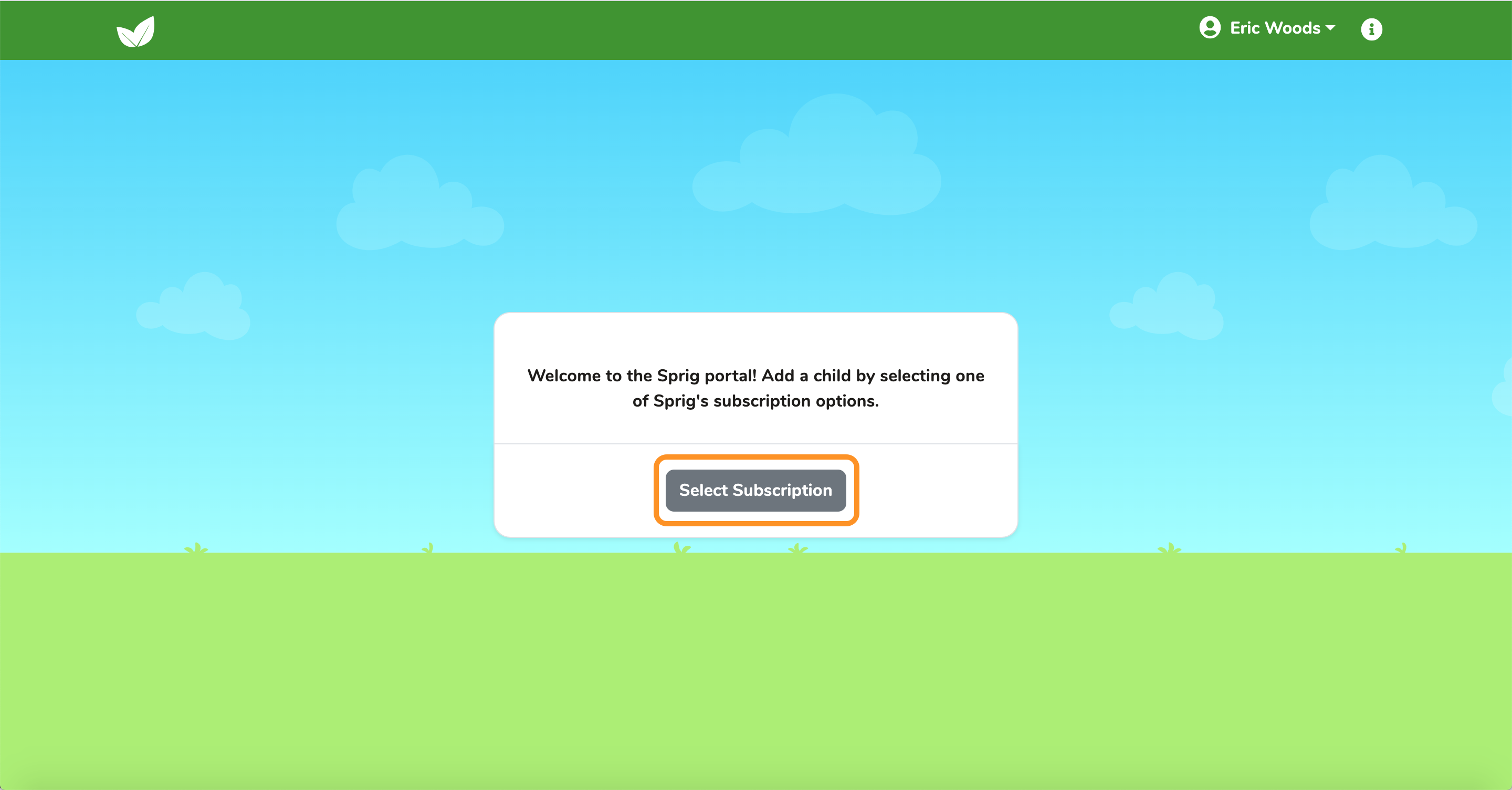
Next you’ll be asked to select a subscription option to get started, select Sprig Language / Sprig Math (For parents who have a Sprig program in their schools. Redeem the student code from your child’s teacher here.)
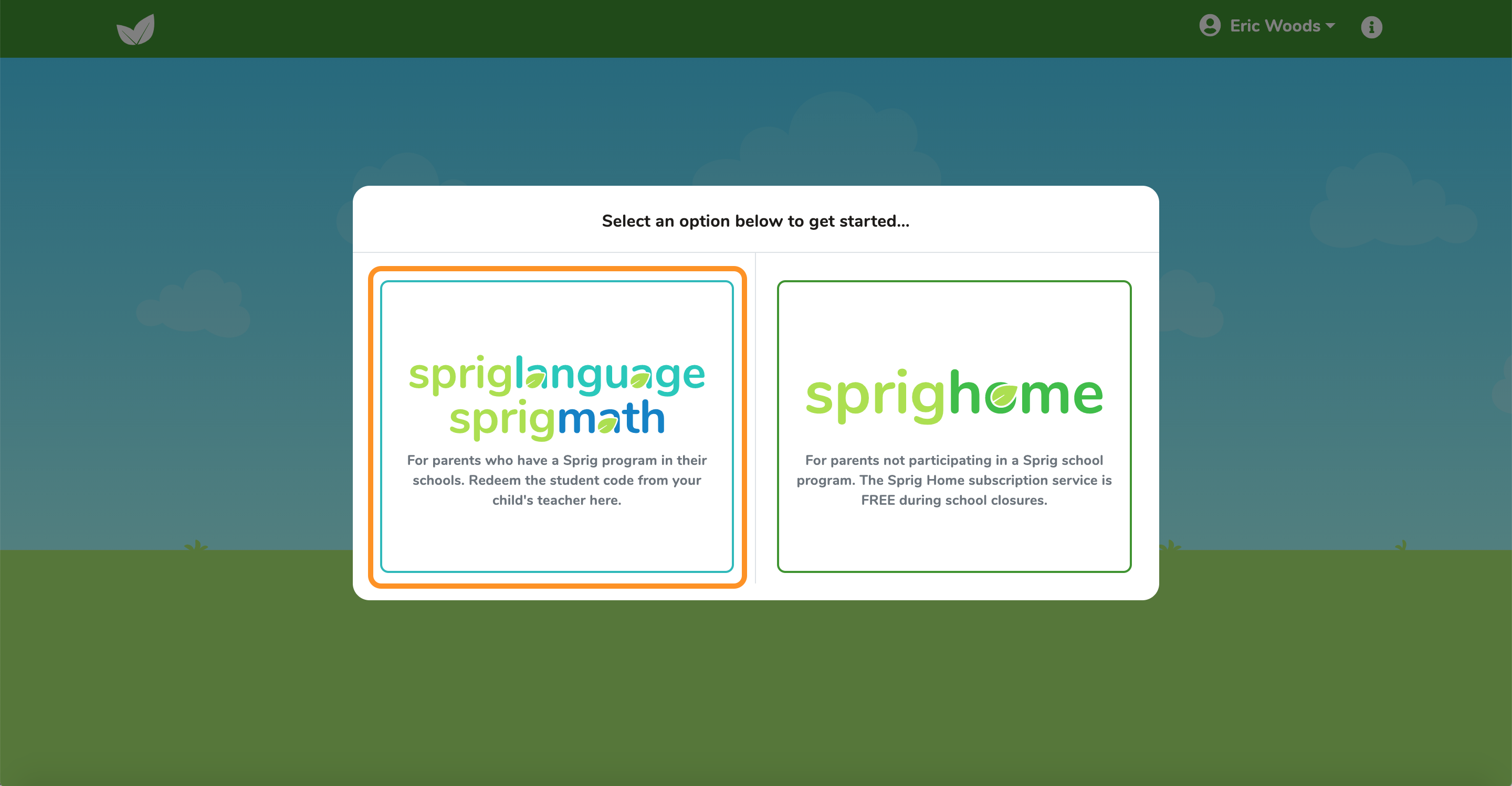
Redeem your child’s Student Code using the 8 character code sent home by their teacher. You will also be required to enter your child’s first/last name and their teacher’s first/last name. Once completed, click Next.
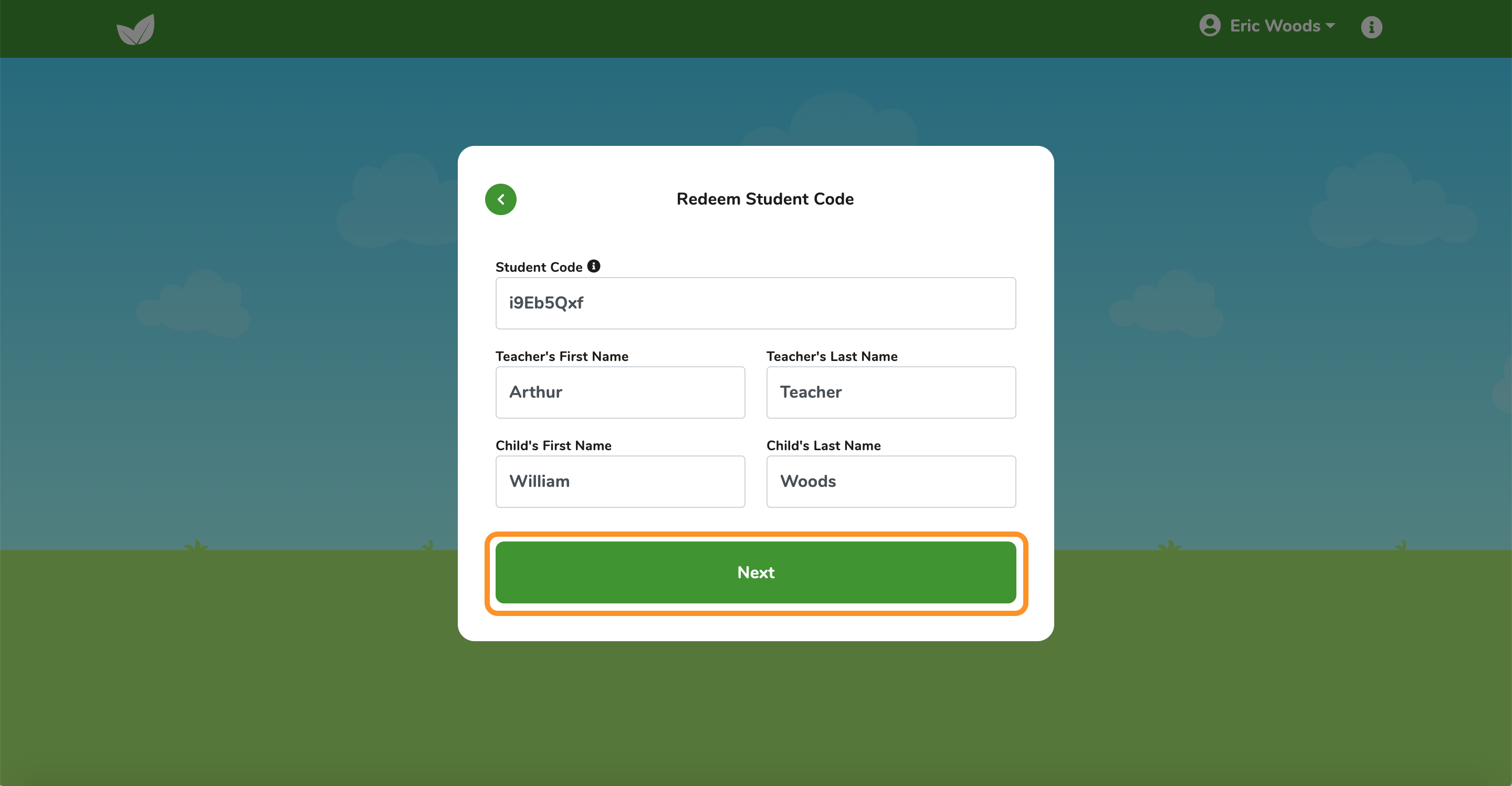
Confirm you have entered the correct student code information, click Done.
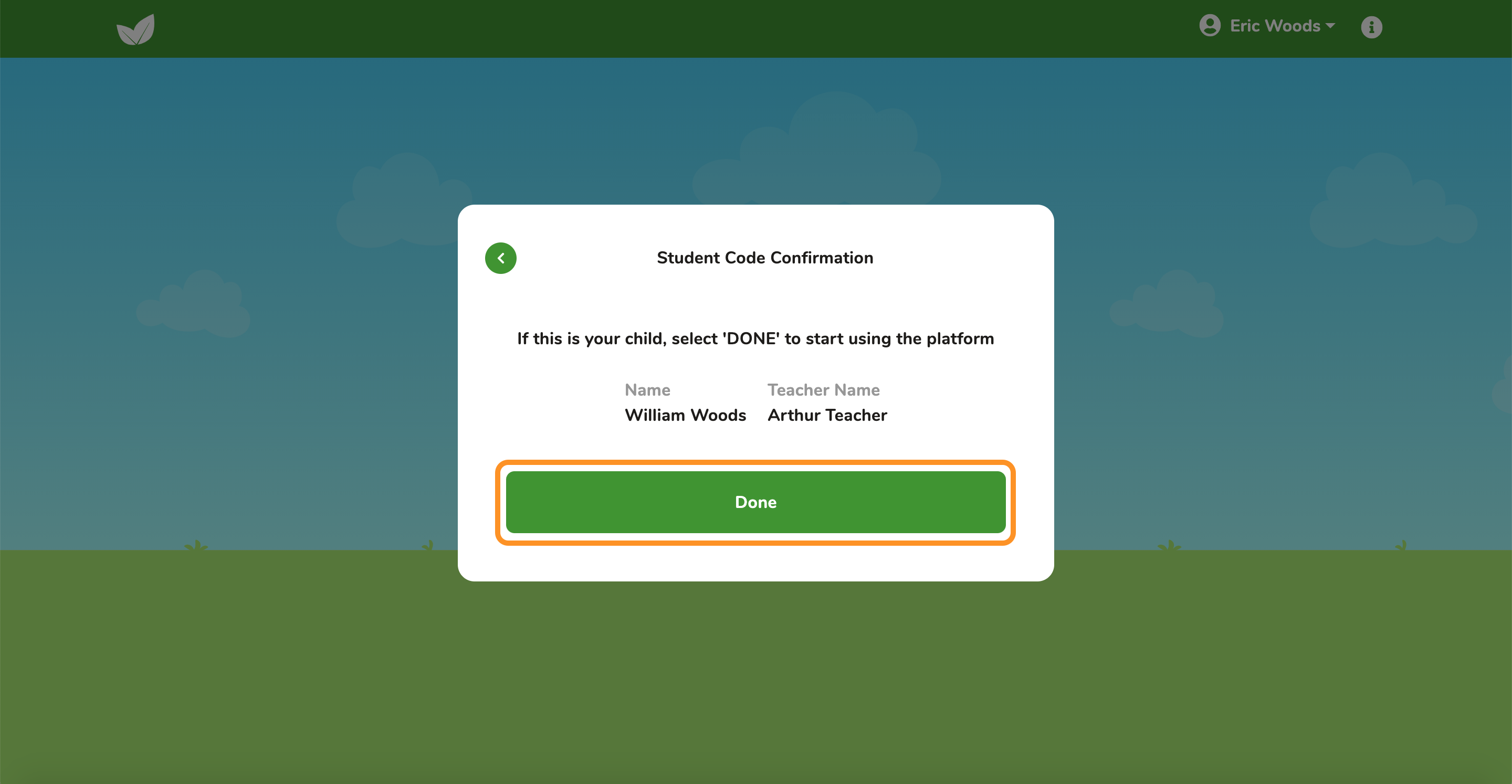
Have fun doing curriculum-linked activities and earning badges with your child. The tree’s leaves will grow as activities are completed. Your child’s teacher will be able to see their progress and recommend learning activities tailored to your child’s needs and interests.